Okay, I have really been looking forward to sitting down and writing this article because this is a subject I am really curious to find out more about.
You have probably seen many SEOs talking about how updating your old content can help with your rankings, right? – But what is the logic to that and how does the machine (Google) understand text and content when it is edited?
That is what we are here to find out.
What are the SEOs saying about updating old content?
To answer the above question why not start with the overall question and make a search for that on Google and see what we will find out:

Let’s start with the featured snippet from our friend Neil Patel.
Okay, so in the first post from Neil, he has 14 reasons why it is good to update your content and how you can go about it, here are all of them:
1. Improve your click-through rate
2. Fix grammar and spelling mistakes
3. Show Google that your content is fresh
4. Improve your content’s accuracy
5. Improve the freshness of your entire site
6. Show value by removing broken links
7. Link to newer, better resources
8. Include multimedia for better rankings
9. Improve how often Google indexes your site
10. Optimize for the right keywords
11. Share your content and promote it again
12. Fix any issues with recent Google updates
13. Repurpose your content for more backlinks
14. Leverage the value of your old content
So at first sight, they all sound like they make sense, right?
However, it is not all I would just blindly trust and go and edit my content based on. Mostly because I know that a machine looks at a text a bit differently than we humans do, and in the same sense doesn’t have the same amount of conceptual understanding of the text, especially when edited.
Therefore those points I would like to test out would be points 4 and 10.
The reason for this is that those two are direct regarding changing the text and possibly the context of the page.
His main argument for editing the content is to trigger Google’s freshness signals but could there be a bigger risk in terms of misleading the context of the content to a point where a page’s topical relevance will get diluted and thereby lose some ranks?
Let’s find out.
But first let us take a look at the next article from the above search. This time let’s not take a Neil Patel page (to diversify it a bit) and take the #3 result; the article from Make Traffic Happen.
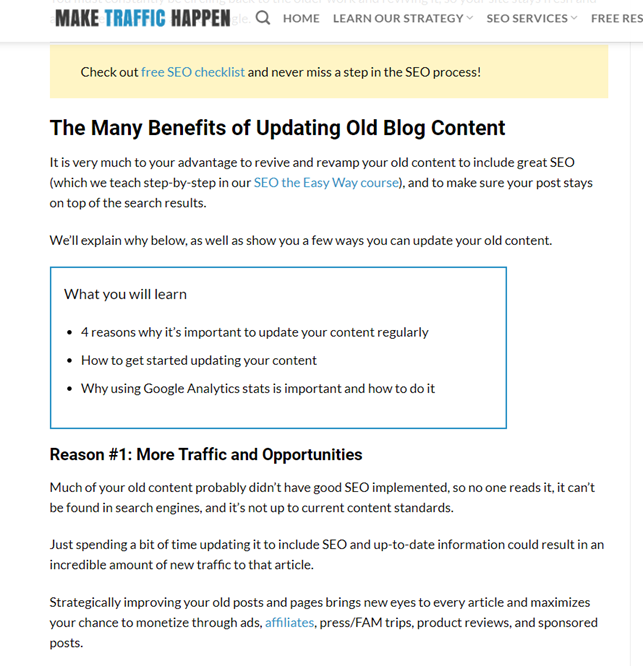
Okay, first of all, it must be said that they are a bit biased as they obviously offer courses based on this matter, but let’s take a look anyway.
The funny thing, when both scrolling through Neil Patel and Make Traffic Happen’s article, is that nowhere are there mentioned that updating your content could have a negative impact on your rankings.
Like, if you change the context completely you could see a direct decrease in your ranking, I mean this warning should at least be there somewhere, right?
Never mind, let’s continue.
How does the machine look at content?
So now that we have got a feeling of what others have to say when it comes to updating blog content, let us take a look at how a machine sees it.
To do so we will use the Tabtimize text analysis engine that normally powers our contextual link prospecting tool and the tale of Peter Rabbit as a reference text.
If you care to read the story, here it is:
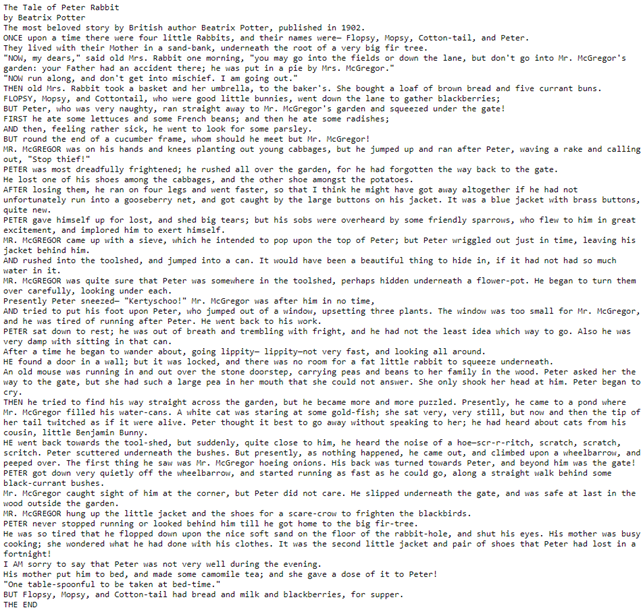
What I will do is to add that text onto a normal blog page and get it analyzed by the Tabtimize text analysis engine that will get back with an overall topic (what we call URL topic), some niche-specific topics (what we call Content topics) and the associated scores. This is very similar to how a search engine like Google will look at the content.
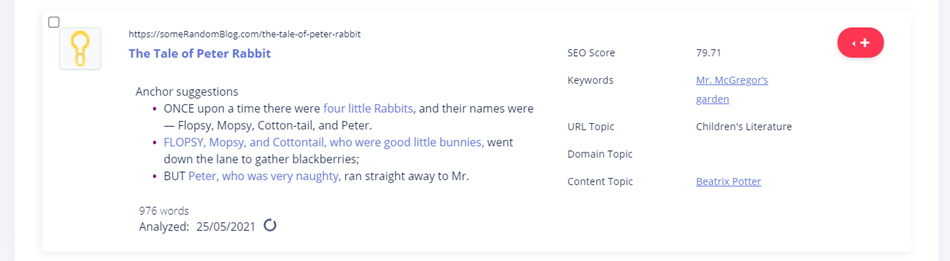
We can see the machine have categorized the URL topic as Children’s Literature with a context score of 99 out of 100 and have the following content topics: Beatrix Potter (97/100 context score), Peter Rabbit (55/100 context score), The Tale of Peter Rabbit (45 context score).
Now let’s change the context a bit and try to add a new section from another tale. This time from the Little Red Riding Hood.
The section that has been added is the marked text in the screenshot below:
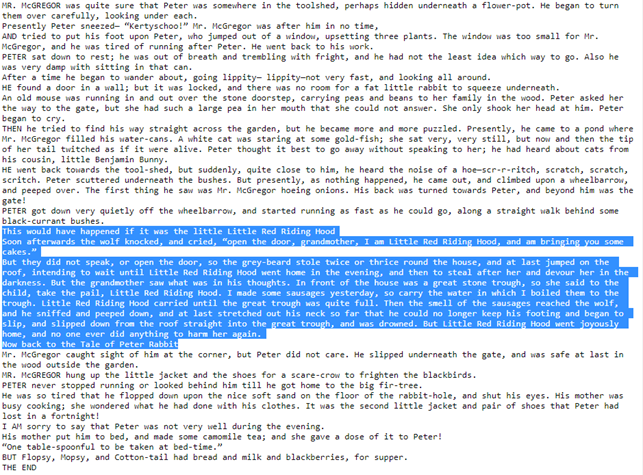
This time the URL topic was still categorized as Children’s Literature but with a score of 98 and has the following content topics: Beatrix Potter (95 score), Little Red Riding Hood (70 score), Peter Rabbit (54 score).
So a small reduction in the overall topic score but a big change in the content topic hierarchy with Little Red Riding Hood is more dominant than Peter Rabbit.
Let’s try to edit some of the text again. This time let’s rewrite and add a new section while keeping the Little Red Riding Hood section.
The first marked part has been rewritten and the second marked part is a need added section from Show White.
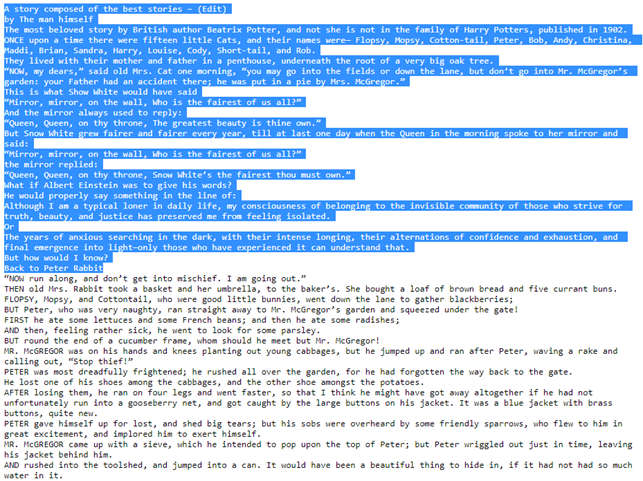
Let’s see how the machine understands and scores the text now.
Okay, the machine still has the URL topic as Children’s Literature but downed the score to 94 and the content topics: Little Red Riding Hood (97 score), Beatrix Potter (85 score), Peter Rabbit (66 score).
So even though we tried to edit and add a lot of different sections to the text, the machine still understood the main context regarding the tale of Peter Rabbit – Nice job machine! ?
Real-life examples of blog updates and their impact on the context
Now that we know how Google’s machines might understand texts and how they might score texts, lets us take a look at some real-life examples of blog updates, their context scores changes, and the post’s ranking change.
Why not start with an old acquaintance, Neil Patel.
So I found an article from him that I think could be very relevant to our little study.
https://neilpatel.com/blog/bring-old-blog-posts-back-to-life-5-strategies-that-work/
What we will try to do here is to take the current version and compare it with the first version that we can find.
The way we will try to find the first version is to use The Wayback machine, which is an online web archive that takes snapshots of websites at any given time.
We will first see if the page has been updated at all. We will do this by first comparing the word count for the two pages, if there is a difference, then we run the two different pages through an online plagiarism checker to make sure the post content has been updated.
We then run the two versions through the text analysis engine to compare context scores, where we finally compare rankings for the most important keywords. Based on the above, we will then conclude if the blog post has benefited from getting its content updated (yes, there could be 100 other reasons why the page’s rankings have changed, but this is better than guessing).
Let’s get started!
Study of a real-life example
Here we got the current version (Ver. 1) of the blog post from Neil Patel:
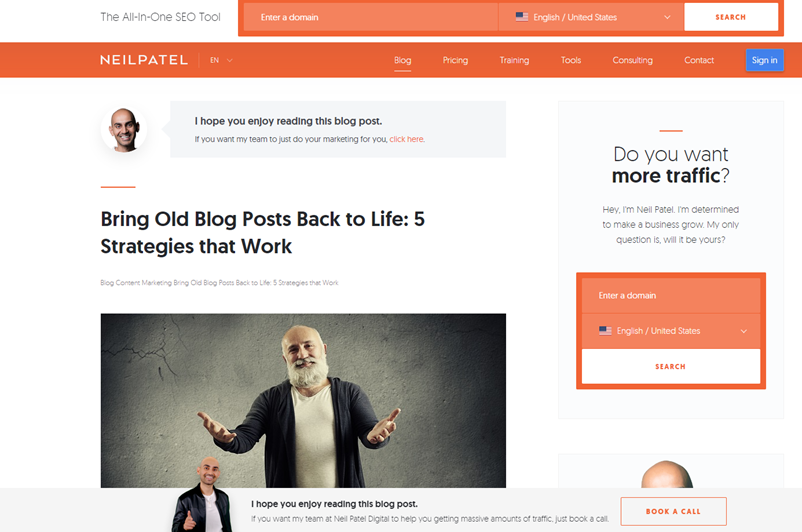
Here we have the first visible version (Ver. 2) from February 4, 2017:
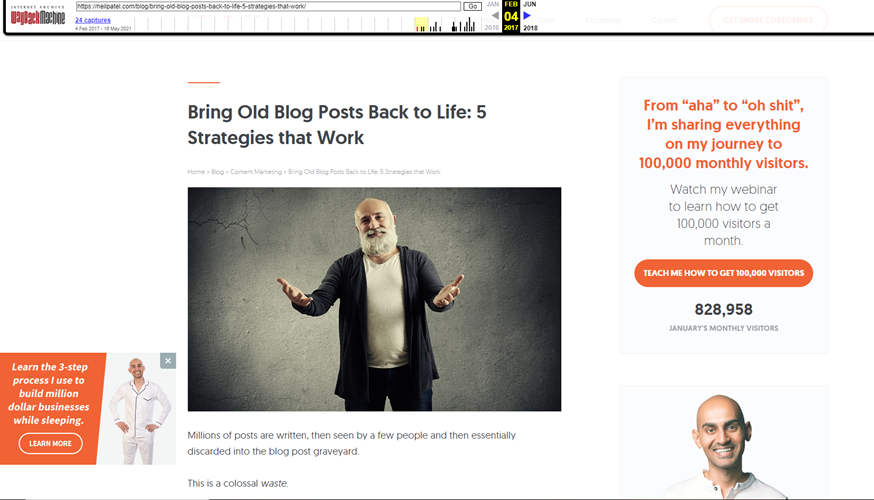
To make it easy to compare the text, we have used one of Tabtimize’s machine learning models, which automatically sorts out all the noise from the page and gives us only the “main content”.
The latest version of the post (Ver. 1):
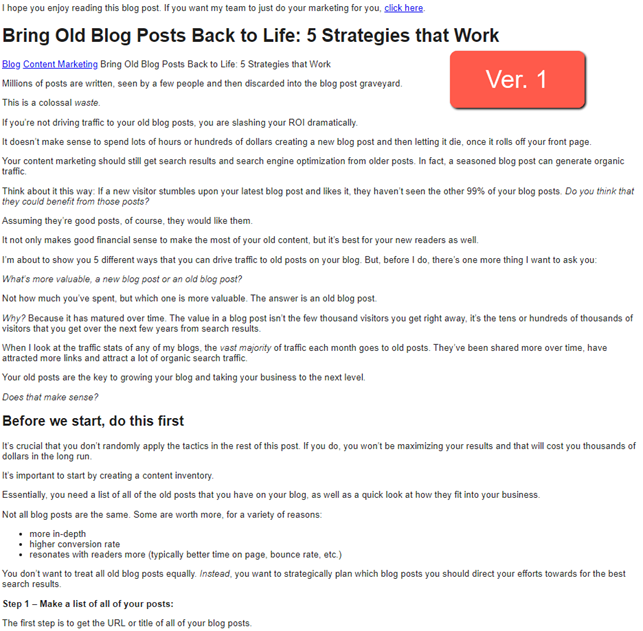
The oldest version of the post (Ver. 2):
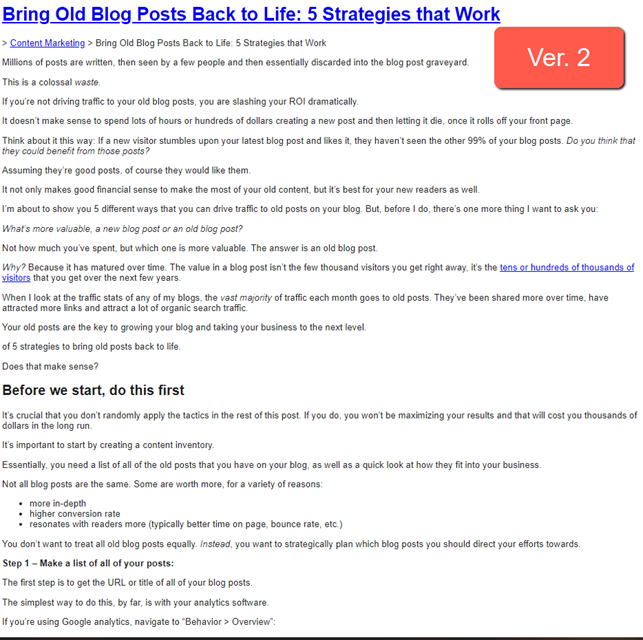
Examen if the post has been updated
Now that we have the main textual content let us get the word count for each of the versions.
To get the word count we are again using Tabtimize to provide us with the word count. This time it is taken straight out of their backend, so no screenshots, but the word counts are:
Ver. 1 = 4.297 words
Ver. 2 = 4.541 words
Now let’s see if the wordings have changed as well:
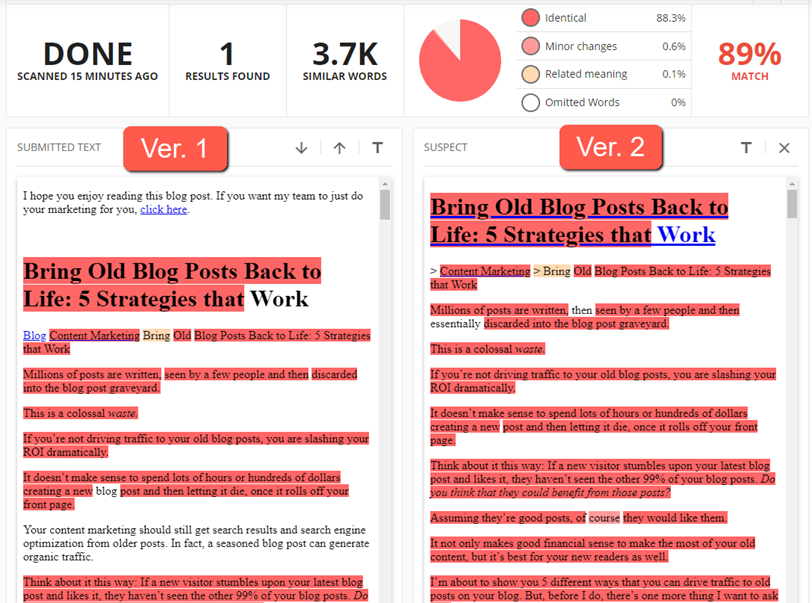
Okay, so around 11% have the content changed in terms of wordings. We can already from the above screenshot see that at least one new paragraph has been added and from the word count we can see that there have been fewer words on the newest version.
That’s interesting.
Textual analysis of the two versions
We are now sure that some editing has been made to the post, so the interesting part is to see how it has affected the machine’s understanding of the text.
Again the numbers have been taking directly from the backend so no screenshot ☹ – But the context scores are:
Ver. 1
Overall topics (URL topic): Business & Industrial (73/100 context score) – Web Services (65/100 context score).
Niche topics (Content topics): Search engine optimization (98/100 context score) – Blog (79/100 context score) – Internet terminology (54/100 context score).
Okay, so the machine is not very secure on the overall topic, which is quite normal with text that is 4.000+ words long. But it is sure that it is about SEO and Blogs.
Let’s see how the machine understood the old post
Ver. 2
Overall topics (URL topic): Business & Industrial (69/100 context score) – Web Services (53/100 context score).
Niche topics (Content topics): Blog (96/100 context score) – Search engine optimization (88/100 context score) – Internal link (72/100 context score).
Heck, while we are at it, lets us just put some extra data on the table.
Ver. 1: blog post (82/100 context score) – Old blog posts (69/100 context score) – new blog post (58/100 context score) – blog post graveyard (58/100 context score) – good posts (57/100 context score)
Ver. 2: Old blog posts (81/100 context score) – Bring Old Blog Posts (67/100 context score) – new post (58/100 context score) – blog post graveyard (58/100 context score) – good posts (56/100 context score)
# of images:
Ver. 1: 23 images
Ver. 2: 34 images
All the above indicates that the blog has been shortened a bit and the overall context score has been slightly improved with this change. However, the last question is, how has that impacted the rankings if at all?
The updated posts impact on its rankings
Now that we know that the post has been updated we want to see how that might have an impact on the rankings of the page.
To do so we will use Ahrefs to see the changes in the estimated organic traffic and the number of organic keywords.
Besides using Ahrefs we will also be using Wayback Machine to look for periods where the Neil Patel blog post has been undergoing changes to correlate that to the data from Ahrefs.
Let’s take a look at the organic search data for the Neil Patel blog post on Ahrefs:
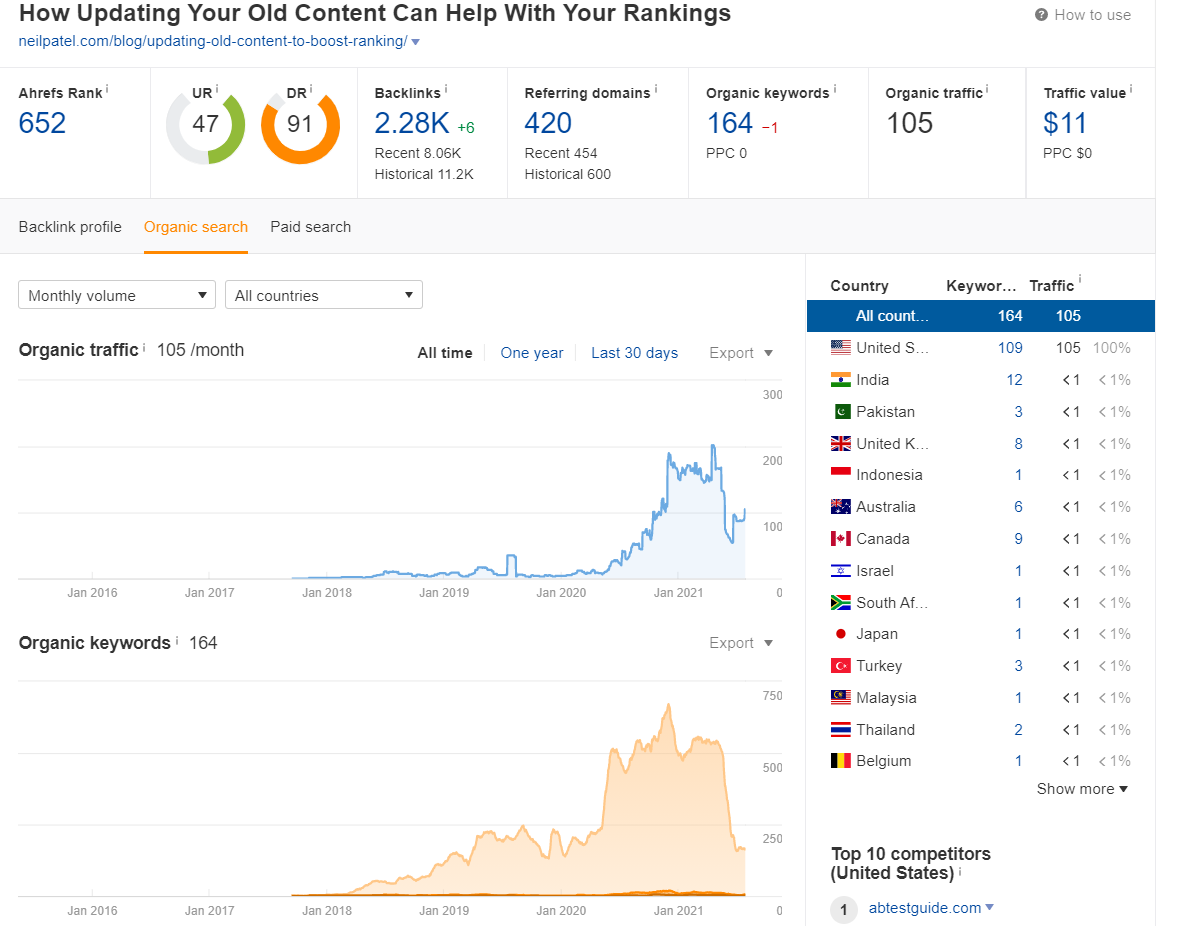
It is easy to spot that there has been great growth for the blog post over the years however lately, in 2021 it seems like both the traffic and the keywords have declined.
Now lets us cross-check that with the Wayback Machine to see when the edits have been done.
Wayback Machine has a feature called Changes and it makes you able to see when major changes have been done to a particular web page, however, this is not only in terms of main content but includes layouts, pop-ups, etc. so for our case we should be aware of that.
In the Gif below I hover over the dates where major content updates have been made so we should assume that the dates are where we should look for changes in the Ahrefs data.
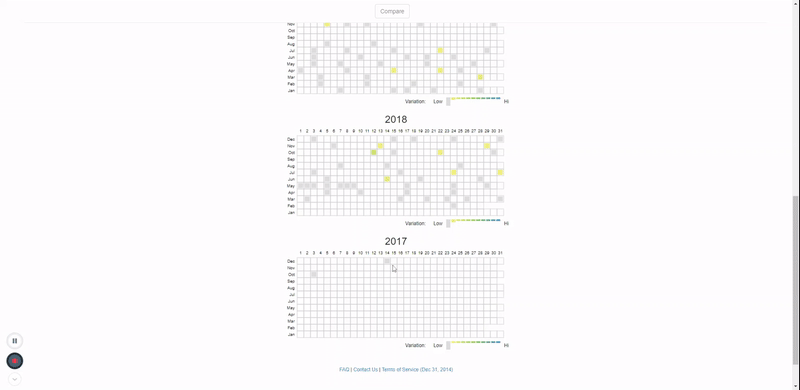
First I highlight the date where I want to see the future changes for and the darker the color that the future versions have the far is the original version from the newer versions of the web page in terms of content changes.
So the darker the color the more changes have been made.
Therefore we will look for changes after November 2020 and March 2021 in Ahrefs data.
The November 2020 update’s impact on rankings

At first glance, it is very clear that the change after November 2020 might have had an impact on the traffic and the number of organic keywords for the post because there is a huge growth in that month. However, in the following month traffic and rankings start to decrease a lot:

This could be an indication that the textual change could have changed the way Google understands the context of the content and the keywords for it, resulting in a decline in traffic and the rankings of the organic keywords.
But to be sure it might be a good idea to take a look at the influx of backlinks as that could have been a catalyst for sudden changes in the rankings.
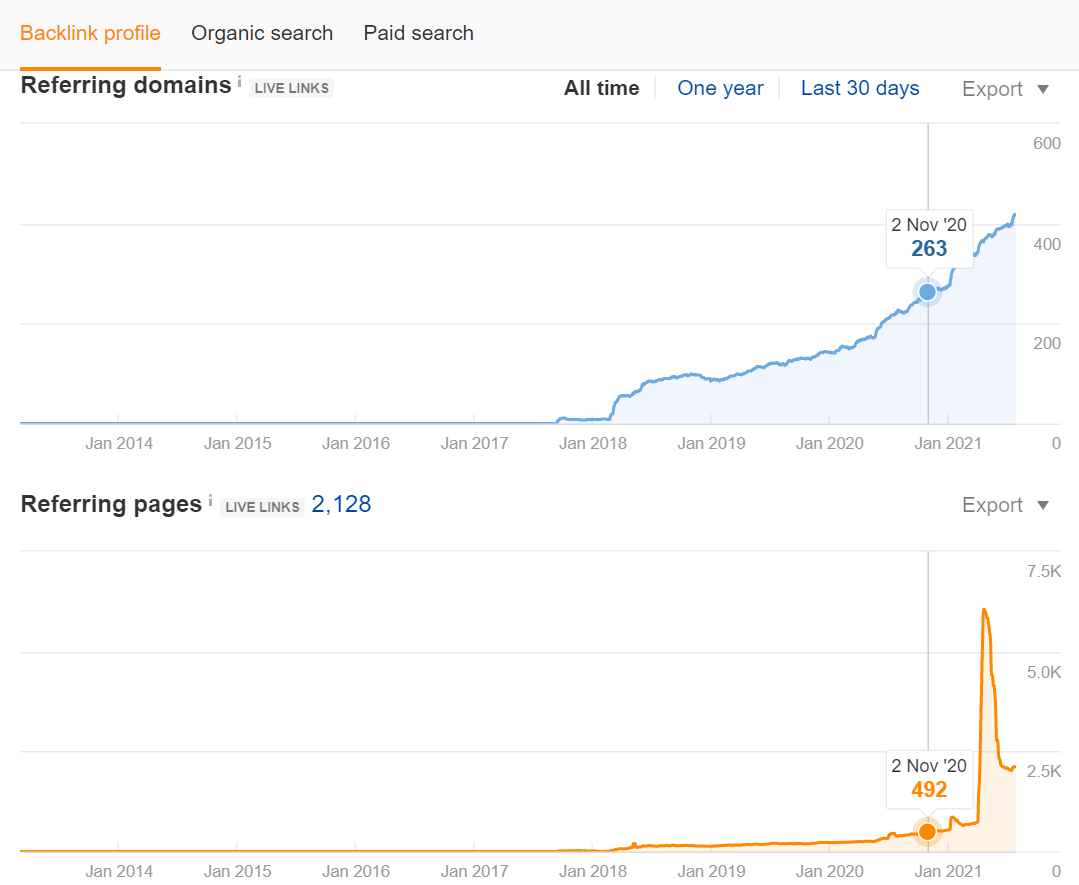
It doesn’t seem like it should be the backlinks that should have caused a sudden growth. The next major influx of backlinks does not come before mid-January 2021 and first after the decrease in rankings occurs.
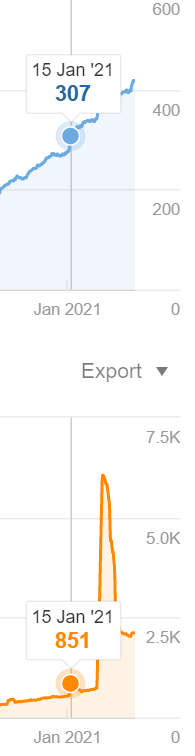
I wonder if Neil was trying to cover the loss with a link building campaign?
Now let’s see how the March 2021 update impacted the rankings.
The March 2021 update’s impact on rankings
We will start by looking at the traffic and organic keyword data for the March 21 update.
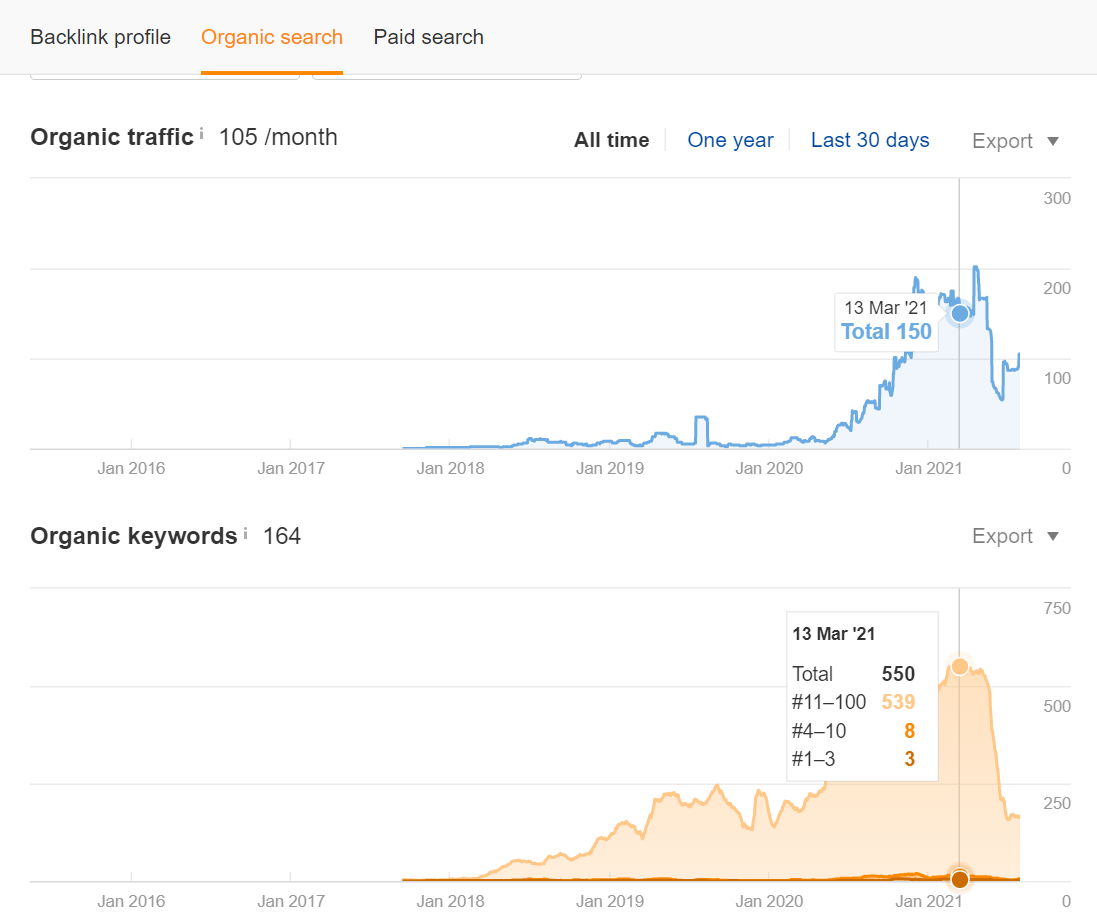
Again it looks like the changes may have impacted the rankings of the page.
We start with an increase in growth right after the content have been updated:
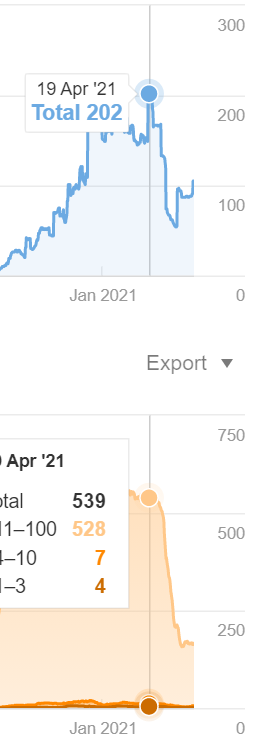
However, we only see the increase in traffic and not in the number of keywords. This might be the result of one more keyword ranked in the 1-3 position.
But as with the November 2020 update, the growth suddenly turns into a decrease and this time a massive one!

However, to justify the massive decrease in both traffic, rankings, and the number of keywords we should also take a look at the backlinks profile:
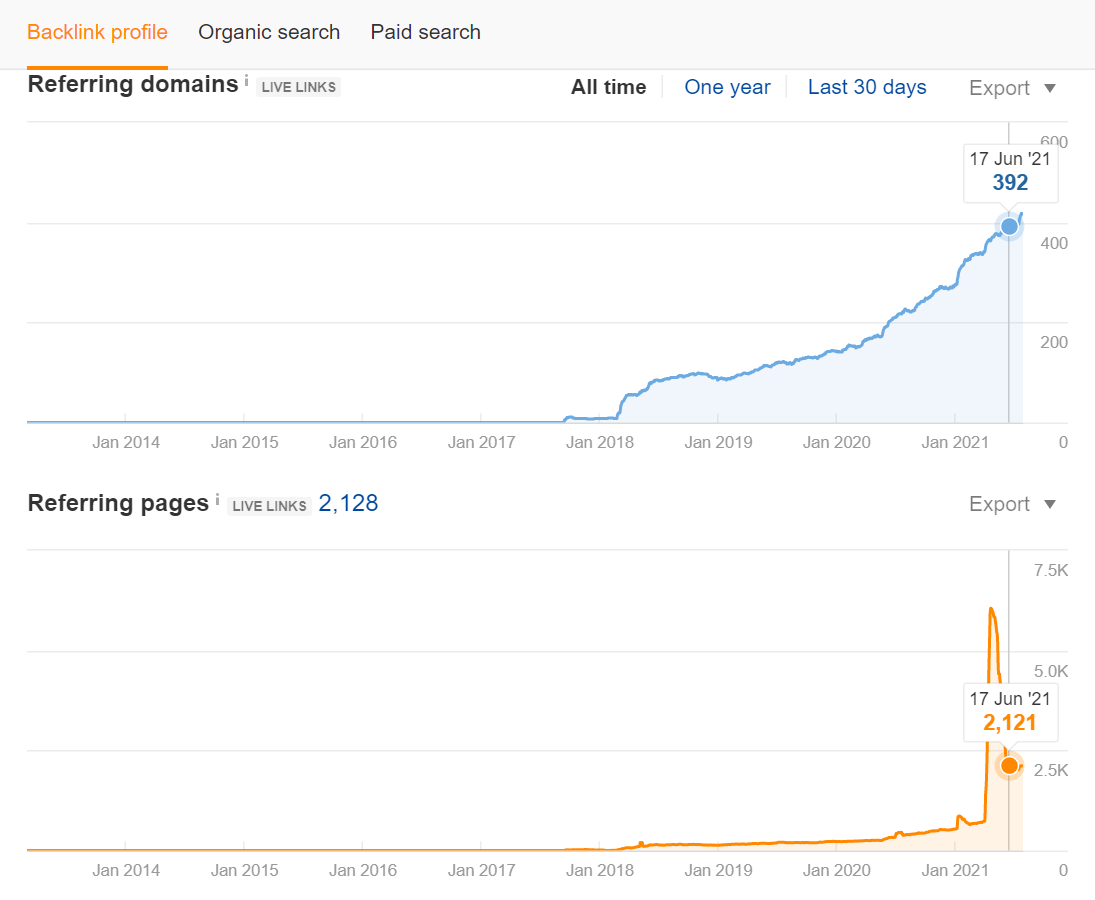
A massive drop in backlinks has occurred in the same period and that certainly has had an impact on the rankings as well. The interesting thing to notice, however, is that the number of referring domains hasn’t decreased which could indicate that the lost backlinks are duplicates from the same domains.
So how have the March 2021 content update impacted the rankings for the web page?
Because we know from earlier in this post, that the Neil Patel blog post has been shortened since it was originally posted, I would say that that could have had an negative impact on the number of keywords Google ranks this post for, and therefore the amount of traffic will also decrease.
But when that is said, the context scores for the important keywords have increased due to the shortening of the post, i.e more emphasis on its main keywords which for a short period helped.
Conclusion on updating your blog content for better rankings
We have been looking at a lot and tested out a lot of things that might make you more confused about if updating your content will increase your rankings or not. One thing is for sure, SEO is not a one-factor thing and you need to understand that a lot of things can have an impact on the rankings of the pages of your website.
Concluding on if updating your blog content really increases your rankings?
The short answer is: Yes and No.
We have seen that changing the context of your content can change the way Google understands your content and could impact your rankings.
You might see a sudden increase in your rankings and then a decrease as Google gets a better understanding of the changed content however, changing the content will have an impact.
My advice is to make sure that when updating old blog posts is not to change the context of the content, rather add a new layer of context than removing one as seen with Neil Patel’s blog post but if you want to remove text make sure you remove text that makes your main keyword be more dominant.
Or better, when updating your old blog posts content make sure to:
- Ensure the context of the content stays the same after adding or removing text.
- You should only remove text when it provides higher emphasis to your main keywords and without changing the context.
Thank you for taking the time to read this case study! I’m curious to hear your experiences on updating content, so please reach out with your experience on updating content for SEO.


